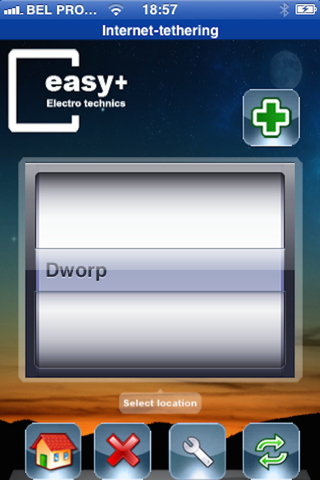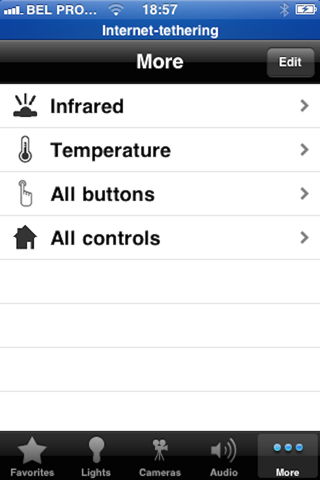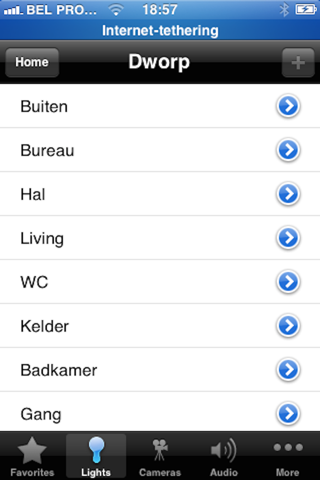
EasyPlus app for iPhone and iPad
Connect to your Easy+ home automation system to control your home. The connection can be made through your local wireless network or over the internet when properly setup. Once you have provided the location of the definition of your home automation system, the address of the server and your password, you will be able to connect and control every configured light, audio application, television and heating zone which you can control now with your installed hardware. You can configure your cameras and see the video realtime from anywhere you have an internet connection. To have easy access you can configure favorites, and put your most-used controls on the favorites page.
You can configure different locations to control your Easy+ system at home, at the office, ...
If your Easy+ installation changes, simply refresh the definition of your home in the settings, and all controls are up-to-date again.